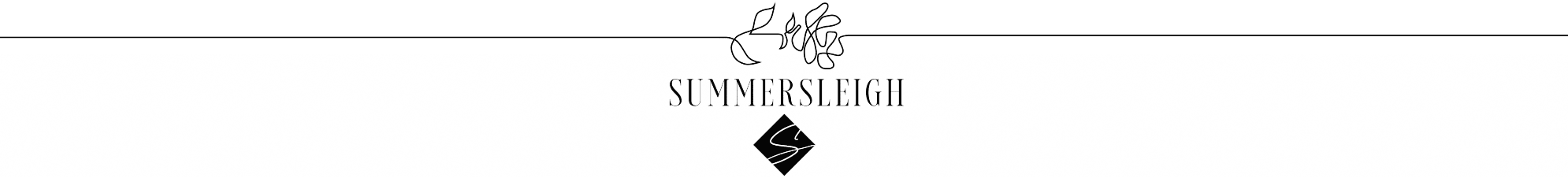What Are Cookies
On this page, you’ll learn about:
What are cookies
Types of cookies
How to disable cookies based on your web browser
Cookies are small bits of data (information) stored as plain text files on a user’s computer through the website browser. Cookies are also called HTTP Cookies because they can be transmitted only through HTTP.
Cookies are necessary so that most websites work properly. A basic website can function without serving cookies, but most websites need some cookies stored on the user’s computer so that the website remembers the user’s language preference and other preferences.
Cookies are created and stored on the user’s computer when the user’s browser loads a particular website. The website sends information to the browser which then creates a text file, known as a “cookie”. Every time the user goes back to the same website, the browser retrieves and sends this “cookie” file to the website.
Types of Cookies
There are multiple types or categories of cookies:
Session Cookies
Session Cookies are temporary cookies stored in the user’s browser memory just until the browser is closed. When the browser is closed, these cookies are deleted.
Persistent Cookies
Persistent Cookies are cookies that have an expiration cookies.
How to Disable Cookies
How to Disable Cookies on Chrome
To disable cookies on Chrome, please follow these instructions:
Open Chrome
Click More and then click Settings
Click Advanced
Click Site Settings under the “Privacy and Settings” tab
Click Cookies
How to Disable Cookies on Safari
To disable cookies on Safari, please follow these instructions:
Open Safari
Click the Safari Menu and then click Preferences
Click on the Privacy tab
Choose Block cookies so that you can block cookies
How to Disable Cookies on Edge
To disable cookies on Edge, please follow these instructions:
Open Microsoft Edge
Click the More menu and then click Settings
Click View Advanced Settings
Click the Cookies item
Select Block All Cookies
How to Disable Cookies on Opera
To disable cookies on Firefox, please follow these instructions:
Open Opera
Click the Open Menu and go to Settings
Click Preferences
Select the Advanced tab
Select “Never accept cookies” at the “Cookies” item
How to Disable Cookies on Safari mobile
To disable cookies on Firefox, please follow these instructions:
Open Opera
Click the Open Menu and go to Settings
Click Preferences
Select the Advanced tab
Select “Never accept cookies” at the “Cookies” item